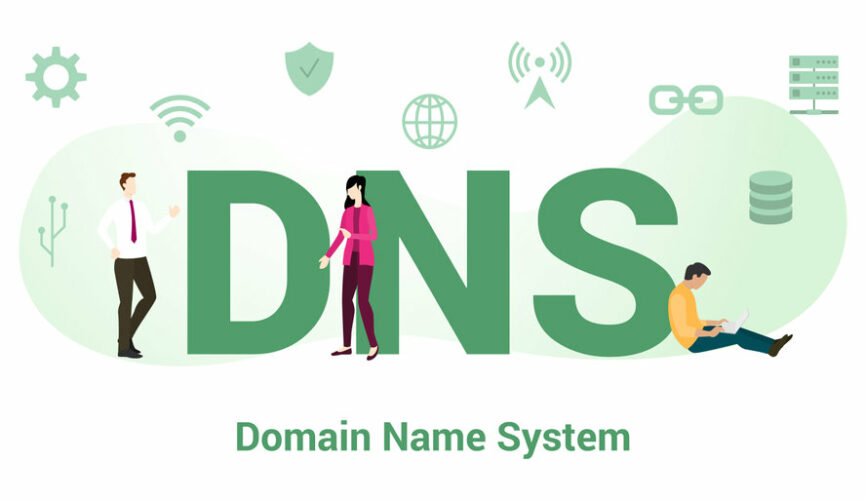Dо you want to learn more about the different records? If yes, you are in the right place. Here you can find the list of the most popular DNS record types.
1. SOA record
The Start Of Authority record, or SOA record for short, is the first on our list. It is the one that must be comprehended. Why? It represents the beginning of the Authoritative DNS zone. This DNS record contains a wealth of data for the DNS zone. If you want your network to run smoothly and without errors, you’ll need this DNS record. It sends all requests to the principal DNS server. In addition, the SOA record contains the information and contact information for the DNS administrator. A variety of parameters, such as the domain serial number, are also included. It’s worth noting that each DNS zone should have just one SOA record.